Unlocking the Power of Web AR with Unity on GitHub and Android
Are you intrigued by the concept of Web AR and looking to harness its potential? Do you want to create immersive experiences using Unity, and distribute them on Android platforms? If so, you’ve come to the right place. In this comprehensive guide, we’ll delve into the intricacies of integrating Web AR with Unity, leveraging GitHub for collaboration, and deploying your creations on Android devices. Let’s embark on this exciting journey together!
Understanding Web AR
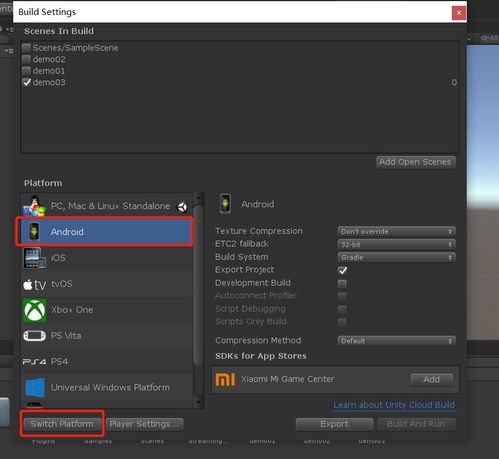
Web AR, also known as Augmented Reality on the web, allows users to experience AR content directly in their web browsers. It eliminates the need for additional software installations, making it accessible to a wider audience. With Web AR, you can create interactive and engaging experiences that blend the digital world with the physical one.
Unity: The Ultimate Tool for Web AR Development

Unity is a powerful game development platform that has gained immense popularity among developers worldwide. Its versatility and extensive feature set make it an ideal choice for creating Web AR experiences. By using Unity, you can leverage its robust 3D engine, vast asset library, and intuitive user interface to bring your ideas to life.
Here’s a step-by-step guide to get started with Unity for Web AR development:
- Download and install Unity Hub from the official Unity website.
- Open Unity Hub and create a new project.
- Select the “3D” template and choose “WebGL Build” as the platform.
- Install the necessary packages, such as the “AR Foundation” package, from the Unity Package Manager.
- Start creating your AR experience by importing assets, writing scripts, and configuring the AR Foundation settings.
Collaborating with GitHub

Collaboration is key to successful Web AR development. GitHub, a popular version control system, provides a platform for developers to share their code, contribute to open-source projects, and collaborate with others. By using GitHub, you can streamline your development process, track changes, and ensure that your project remains up-to-date.
Here’s how you can leverage GitHub for your Web AR project:
- Sign up for a GitHub account and create a new repository for your project.
- Initialize the repository with a README file, which provides an overview of your project.
- Clone the repository to your local machine and start working on your project.
- Use Git commands to commit your changes and push them to the remote repository.
- Collaborate with other developers by inviting them to contribute to your project.
Deploying Your Web AR Experience on Android
Once you’ve created your Web AR experience using Unity, it’s time to deploy it on Android devices. The process involves packaging your Unity project into a standalone Android app and distributing it through the Google Play Store or other channels.
Here’s a step-by-step guide to deploying your Web AR experience on Android:
- Open your Unity project and go to the “File” menu, then select “Build Settings”.
- Choose “Android” as the platform and click “Build” to generate the APK file.
- Connect your Android device to your computer and enable USB debugging.
- Transfer the APK file to your device and install it.
- Run your Web AR experience on your Android device and enjoy the immersive experience.
Best Practices for Web AR Development
Developing Web AR experiences can be challenging, but by following these best practices, you can create high-quality, engaging, and accessible AR content:
- Optimize your project for performance: Ensure that your AR experience runs smoothly on a variety of devices by optimizing your assets and scripts.
- Design for accessibility: Make your AR content accessible to users with disabilities by incorporating features such as voice commands and alternative input methods.
- Test on multiple devices: Test your AR experience on various devices and browsers to ensure compatibility and performance.
- Stay updated with the latest trends: Keep yourself informed about the latest advancements in Web AR and Unity to stay ahead of the curve.
Conclusion
By combining the power of Unity, GitHub, and Android, you can create captivating Web AR experiences that captivate your audience. With this guide, you now have the knowledge








