AR Testing: A Comprehensive Guide for Developers
Augmented Reality (AR) has become a popular technology in various industries, from gaming to healthcare. As a developer, it’s crucial to ensure that your AR applications function seamlessly across different devices and environments. This guide will walk you through the essential aspects of AR testing, helping you deliver high-quality AR experiences to your users.
Understanding AR Testing

AR testing involves evaluating the performance, functionality, and user experience of AR applications. It ensures that your app interacts correctly with the real world, providing accurate and reliable results. Here are some key areas to focus on during AR testing:
| Aspect | Description |
|---|---|
| Performance | Assess the app’s responsiveness, frame rate, and battery consumption. |
| Functionality | Verify that the app’s features, such as object detection, tracking, and rendering, work as intended. |
| User Experience | Evaluate the app’s ease of use, intuitiveness, and overall satisfaction. |
| Compatibility | Ensure the app works on various devices, including smartphones, tablets, and AR glasses. |
Setting Up Your AR Testing Environment
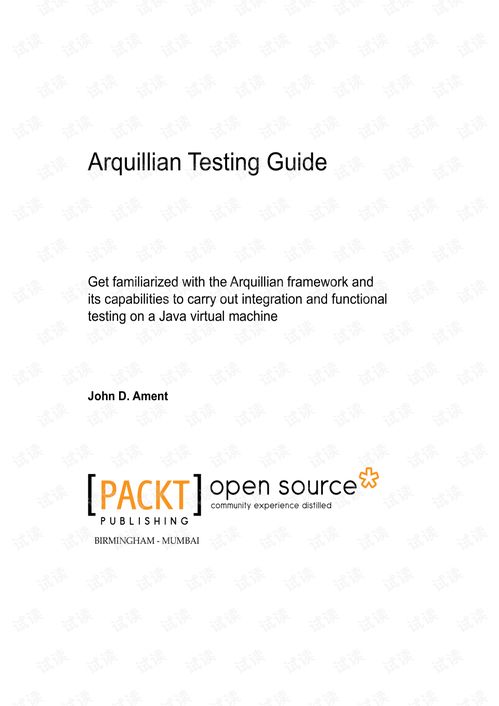
Before you start testing your AR application, it’s essential to set up a suitable environment. Here are some key considerations:
- Hardware: Ensure you have access to a variety of devices, including smartphones, tablets, and AR glasses. This will help you test your app’s compatibility and performance across different hardware configurations.
- Software: Install the necessary software development kits (SDKs) and tools for AR development. This may include AR frameworks, 3D modeling software, and testing platforms.
- Testing Areas: Choose a variety of testing locations, both indoor and outdoor, to simulate real-world scenarios. This will help you identify any issues related to environmental factors, such as lighting and space constraints.
Performance Testing
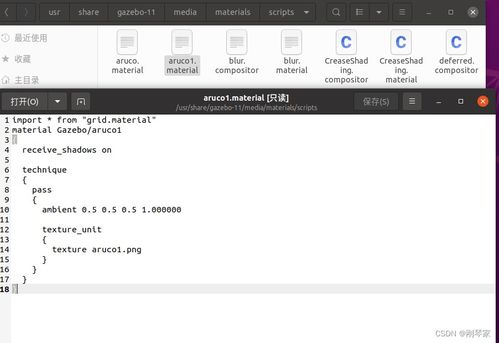
Performance testing is crucial to ensure that your AR application runs smoothly and efficiently. Here are some performance metrics to consider:
- Frame Rate: Measure the number of frames rendered per second (FPS) to ensure a smooth user experience. Aim for a frame rate of at least 30 FPS for most AR applications.
- Battery Consumption: Evaluate the app’s impact on battery life. Ensure that your app is optimized to minimize battery drain.
- Resource Usage: Monitor the app’s CPU, GPU, and memory usage to identify any performance bottlenecks.
Functionality Testing
Functionality testing ensures that your AR application’s features work as intended. Here are some key areas to focus on:
- Object Detection: Verify that the app accurately detects and tracks objects in the real world.
- Tracking: Ensure that the app maintains a stable tracking of objects, even in dynamic environments.
- Rendering: Assess the quality of the 3D models and textures rendered in the app.
- Interactions: Test the app’s user interactions, such as gestures, voice commands, and touch inputs.
User Experience Testing
User experience testing is essential to ensure that your AR application is intuitive and enjoyable to use. Here are some tips for conducting user experience testing:
- Recruit Test Users: Gather a diverse group of test users to represent your target audience.
- Observe and Collect Feedback: Observe how users interact with your app and collect their feedback on its usability, functionality, and overall satisfaction.
- Iterate and Improve: Use the feedback to make improvements to your app, ensuring a better user experience.
Compatibility Testing
Compatibility testing ensures that your AR application works on various devices and platforms. Here are some key considerations:









