Spark AR: A Comprehensive Guide to Augmented Reality’s Cutting-Edge Tool
Are you intrigued by the world of augmented reality (AR) and looking for a powerful tool to create immersive experiences? Look no further than Spark AR, Facebook’s innovative platform for building AR effects. Whether you’re a beginner or an experienced developer, Spark AR offers a wide range of features and capabilities that can help you bring your ideas to life. Let’s dive into a detailed exploration of what Spark AR has to offer.
What is Spark AR?

Spark AR is a free software platform developed by Facebook that allows users to create AR effects for Facebook, Instagram, and Messenger. These effects can range from simple filters to complex interactive experiences that can be shared with friends and family. Spark AR is designed to be accessible to creators of all skill levels, with a user-friendly interface and a variety of resources to help you get started.
Creating Your First Effect
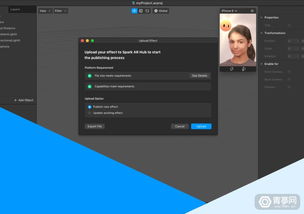
Creating an AR effect with Spark AR is a straightforward process. Here’s a step-by-step guide to help you get started:
- Download and install Spark AR Studio from the Facebook website.
- Open Spark AR Studio and create a new project.
- Select the type of effect you want to create, such as a face filter, a body filter, or an object filter.
- Use the provided tools to design your effect, including 3D models, textures, and animations.
- Test your effect in the preview window to ensure it works as intended.
- Export your effect and share it with your friends or publish it to the Spark AR Effects Gallery.
Features of Spark AR

Spark AR offers a variety of features that make it a versatile tool for AR effect creation. Here are some of the key features:
- 3D Modeling and Animation: Spark AR Studio includes a range of tools for creating 3D models and animations, allowing you to bring your ideas to life in AR.
- Face Tracking: With face tracking, you can create effects that respond to facial expressions and movements, making for a more engaging experience.
- Body Tracking: Body tracking allows you to create effects that respond to the movements of the user’s body, such as dance or yoga poses.
- Object Recognition: Spark AR can recognize and track objects in the real world, enabling you to create interactive experiences that respond to specific objects.
- Customizable Effects: You can customize almost every aspect of your AR effect, from the appearance to the behavior.
Resources and Support
Facebook provides a wealth of resources to help you get started with Spark AR. Here are some of the resources available:
- Documentation: The Spark AR documentation includes detailed guides, tutorials, and reference materials to help you learn how to use the platform.
- Community: The Spark AR community is a great place to connect with other creators, share your work, and get feedback.
- Workshops and Events: Facebook hosts workshops and events to help you learn more about Spark AR and connect with other creators.
Case Studies
Spark AR has been used by a variety of creators to create unique and engaging AR experiences. Here are a few examples:
| Creator | Effect | Use Case |
|---|---|---|
| Warner Bros. | Harry Potter AR Filters | Marketing campaign for the Harry Potter movies |
| Spotify | Music Visualizer Filters | Interactive music experience for users |
| Maybelline | Makeup Try-On Filters | Virtual makeup try-on for customers |
Conclusion
Spark AR is a powerful and accessible tool for creating AR effects that can be shared with the world. With its wide range of features, resources, and support, Spark AR is an excellent










